Gacha Art is a modified version of the famous RPG Gacha Club. It enriches and improves gameplay by adding fresh content, including new items, backgrounds, pets, and a variety of clothing and accessories. The mod gives players almost unlimited opportunities to customize the appearance of characters, so do not miss the chance to use all the novelties in their creativity. The mod is available for both PC and mobile devices.
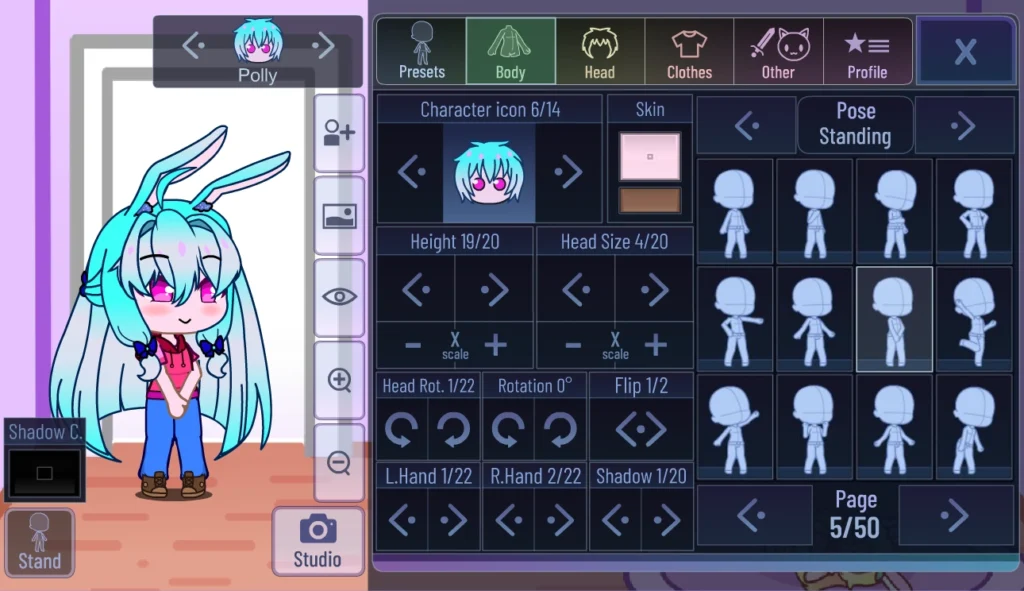
One of the key features of Gacha Art is the abundance of new bright hairstyles and facial components such as eyes, pupils, eyebrows, noses, mouths and other elements. All these innovations allow creating unique characters and creating original scenes in the studio. In addition, the mod-version also provides a lot of new interesting backgrounds and items.
Gacha Art has high-quality graphics and a completely new sound design, which adds a special atmosphere to the game world. The developers also updated the title screen, now it looks incredibly cute. Another important feature of the modified version is that it can be installed in parallel with the original version and it will not cause any conflict.
Benefits of Gacha Art
- A large number of new items and character customization options.
- Updated title screen.
- Pets inspired by Among Us, Nyan Cat, Mika Rou.
- High quality graphics and pleasant sound design.
- Ability to customize graphics and sound.
- Mini-games.
- The game is free and does not contain advertising.
- Compact game size.
- Regular updates.
Cons
- Very rarely the game crashes.
Download Gacha Art
You can install Gacha Art by downloading the installation file and installing the application yourself. The download files were taken from the official website and have not been modified in any way.
- Download Gacha Art apk (228,17 MB) [Android 5.0+]
- Download Gacha Art rar (230,5 MB) [Windows 7+]
Installation
To install the Gacha Art APK, you need to download it and run it. Then follow the installer's instructions. If you've never done this, check out the details. instructions for installing APK files.
To install the game on Windows, download and unpack the archive into a separate folder. Enter the folder and run the Gacha_Art.exe file.








This is great
HOW TO DOWNLOAD THIS?????