Gacha Nebula opens the door to an exciting universe where there is something for everyone. A huge selection of new elements, costumes and poses allows you to set the perfect stage for your creations. The game interface is designed in a space theme, adding a galactic flavor to your creative process. This game is the creation of Noxula, creator of the famous Gacha Nox, and offers you a world of endless possibilities.

Gacha Nebula inherits the best features of Gacha Nox, but also offers many fresh ideas and improvements. Gacha Nebula features nearly 1,000 new elements, backgrounds, and poses so everyone can create their own unique character. Character development will be even more fun with the Pupil Mask feature, which allows you to preserve the pupil inside the eye and makes your characters more alive and expressive.
Get ready for each new item in Gacha Nebula to come with custom abilities that can be accessed with just one simple click. Color restrictions will no longer hinder your creativity. There's also a new soundtrack to set the mood for your creations. The bugs of the previous version have been fixed, ensuring a smoother and more enjoyable gaming experience.
Benefits of Gacha Nebula
- Huge library of clothes and accessories.
- Integration of popular elements from the highly acclaimed Gacha Nox mod.
- Fresh and dynamic poses to bring your characters to life.
- New designer backgrounds.
- Intuitive and visually attractive interface.
Cons
- Some new poses may be glitchy.
Download Gacha Nebula
You can install Gacha Nebula by downloading the installation file and installing the application yourself. The download files were taken from the official website and have not been modified in any way.
- Download Gacha Nebula 2 zip (463,1 MB) [Windows 7+]
- Download Gacha Nebula 2 arm64-v8a apk (460,14 MB) [Android 6.0+]
- Download Gacha Nebula 2 armeabi-v7a apk (460,45 MB) [Android 6.0+]
Download previous versions
- Download Gacha Nebula 1 zip (461,21 MB) [Windows 7+]
- Download Gacha Nebula 1 arm64-v8a apk (458,26 MB) [Android 6.0+]
- Download Gacha Nebula 1 armeabi-v7a apk (458,46 MB) [Android 6.0+]
Installation
To install an APK file on your Android device, you need to download it and run it. Then follow the installer's instructions. If you've never done this, check out the details. instructions for installing APK files.
To install the game on Windows, download and unpack the archive into a separate folder. Enter the folder and run the file Gacha Nebula.exe.

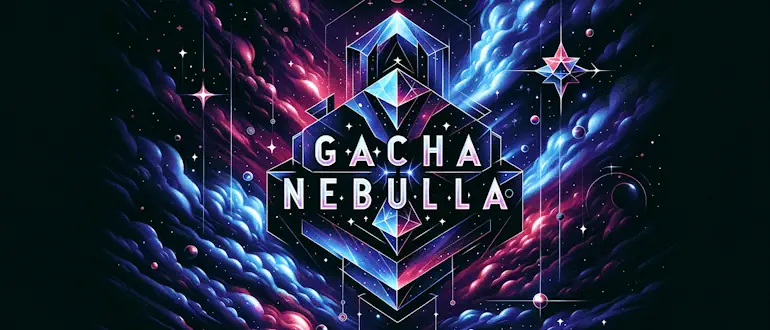






I don’t like the lag, I downloaded it a lot even on ×32, I really want to tear my phone to pieces because of the lags
I don’t like the lag, I downloaded it a lot even on ×32, I really want to tear my phone to pieces because of the lags 😭
Wow he's cool
There are new things there
The game lags a lot, I was thrown out of the game more than once. IS THIS NORMAL??? And the game is cool 😍😘🥰😘😍